4 WEEKS POWER BI TRAINING
Roadmap – 4 Modules

MODULE 1
- Install & explore Power BI
- Understand tables & data models
- Clean data with Power Query

MODULE 2
- Learn DAX: measures vs calculated columns
- Use CALCULATE, FILTER & time functions
- Optimize models with star schemas

MODULE 3
- Build visuals: charts, cards & tables
- Add interactivity with slicers & filters
- Design clean, user-friendly dashboards

MODULE 4
- Publish reports to Power BI Service
- Set up security & scheduled refreshes
- Complete & present a mini project
How do we achieve it?
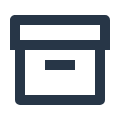
4 weeks PowerBI walkthrough

Real Time Learning
30 hours of live-sessions with an experienced and industry recognized trainer
all sessions are recorded
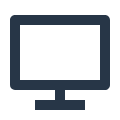
Learning Path Video Content (1 year access)
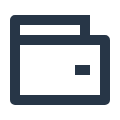
4 Self-reflection Emails

Complete Power BI Cheat Sheet (DAX, M, Shortcuts)
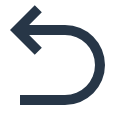
1:1 with the trainer about your chosen topics / questions (1h)







